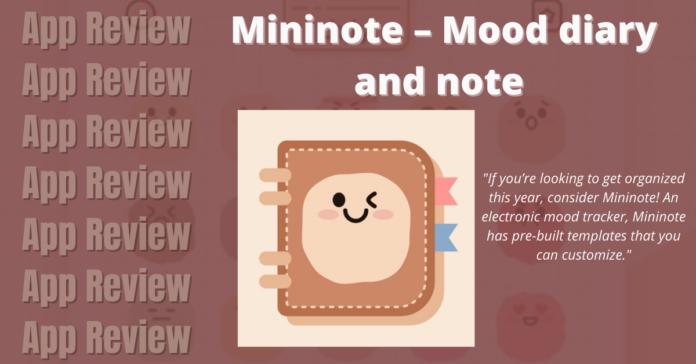Cost: Free
If you’re looking to get organized this year, consider Mininote! An electronic mood tracker, Mininote has pre-built templates that you can customize.
On first use of the app, users might be confused because the layout takes a second to absorb, but once you play around with it, you’ll understand how to get what you want out of it.
When you open the app, you’re prompted to the main screen, where you’ll see a calendar. You then click on the “today” button and document your mood. You can choose from emoticons that have assigned moods such as angry, surprised, tired, etc. You also have the option to draw your own emoticon and name its mood. Once you’ve picked your emotion for the day, you’ll be guided to templates for creating weekly plans, weekend study plans, monthly plans, travel notes, daily photos, and for writing about what you’re feeling. The templates are written in Chinese, so unfortunately, English users won’t get a full example of how to use the template. Still, it’s fairly clear what to do, and this app certainly allows you plenty of room to use your creativity with personalized text and photos, along with stickers.
After you’ve finished your template, you can name it whatever you’d like, and then it’ll be saved to the day that you made it. This sentimental concept allows you to look back on the days that you have documented and remember what you were feeling and doing that day.
Mininote is encrypted, and allows the user to create a password for the app so that no one else can access your private thoughts.
For those of you that enjoy staying organized, you’ll appreciate what Mininote has to offer. Avid bullet journal lovers would also enjoy using this app, as the two share similar qualities of providing a platform for quick self-expression.